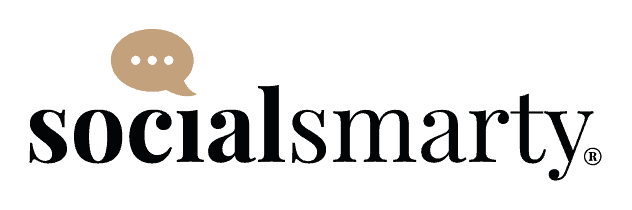On 5 July 2023, Meta (the company behind Facebook and Instagram) launched a new app called Threads.
In the social media world, this was massive news.
Why? Because when the biggest name in the game rolls out a new platform, it’s worth paying attention. And in this case, Threads had already been making headlines through leaks and speculation for months. Many believed Meta was quietly building a Twitter alternative – and that turned out to be spot on.
Since Elon Musk acquired Twitter in 2022, the platform has experienced major shifts (including a rebrand to ‘X’). Trust has declined, advertisers have pulled back, and many users have jumped ship. With Twitter (X) struggling, there was a clear gap in the market for a new text-based social platform.
Enter Threads.
What is Meta Threads?
Threads is a social media app created by the Instagram team at Meta. It’s designed for sharing short, text-based posts and joining in public conversations.
The key word here? Conversations.
Unlike platforms like Instagram or TikTok, Threads isn’t about polished visuals or broadcasting. It’s about connection, ideas, and dialogue. Think of it like your business showing up to chat, not to perform.
You can respond to others, share your thoughts, and engage in real-time conversations. This back-and-forth is what creates a “thread” of interaction. Simple, right?
Threads: What You Can (and Can’t) Do Right Now
- Posts can be up to 500 characters (including spaces)
- You can include up to 10 photos or 10 videos (max 5 minutes each)
- Links are clickable in posts (yay!)
- You can’t edit a post once it’s live (but you can delete it)
- Threads has no DMs (direct messages) yet
- Hashtags aren’t clickable or searchable
- You can now search for posts and topics (not just accounts)
- Threads is now available on desktop via threads.net
Threads quickly became the fastest-growing app in history, reaching 100 million users in just 5 days.
How to Sign Up for Threads
If you already have an Instagram account, getting started with Threads is easy:
- Download the Threads app (iOS or Android)
- Log in using your Instagram account
- Import your username, profile pic, bio and link from Instagram
- Choose to follow the same accounts you already follow on Instagram
If you’re verified on Instagram, that blue tick will carry over to Threads.
Note: You need an Instagram account to use Threads. If you don’t have one, you’ll need to create one first.
How Does Threads Work?
When you log in, you’ll land on your Home Feed, which shows posts from people you follow plus recommended content.
You can:
- Tap the heart to like posts
- Reply using the conversation bubble
- Create a post using the pen and paper icon
- Search using the magnifying glass (for accounts and posts)
- See mentions and activity via the heart icon
- View your profile via the person icon
It’s simple, clean, and familiar if you’ve used Instagram or Twitter.
Should You Use Threads for Business?
If you’re thinking of copy-pasting content from other platforms to Threads – don’t.
Threads is about starting conversations. It’s more casual, more personal, and more about what your business thinks rather than what it sells.
Instead of promos or polished posts, share your:
- Thoughts
- Opinions
- Behind-the-scenes moments
- Industry takeaways
- Light-hearted ideas
Ask questions. Spark discussion. Be human.
And if you already have a strong Instagram following? Threads makes it easy to reconnect with those followers in a new, more conversational way.
Can You Schedule Threads Posts?
Not yet. Threads does not have a native scheduler and Meta hasn’t opened its API to third-party tools.
For now, all posts must be published manually in real time.
Can You Have Multiple Threads Accounts?
Yes – if you have multiple Instagram accounts, you can set up multiple Threads accounts. You’ll need to log out of one to access the other, as quick switching isn’t fully supported yet.
Are Threads Posts Public?
You can choose to make your Threads account public or private. By default, accounts created by under-16s (or under-18s in some countries) will be private.
Check or change this under:
- Profile > top right menu (two lines) > Privacy
What’s Next for Threads?
Meta is working on making Threads compatible with ActivityPub, a decentralised protocol that allows cross-platform interaction (think Mastodon or WordPress).
This means that in future, Threads content could become part of a broader, open social network—where users can interact across different platforms seamlessly.
Let’s Connect on Threads!
Are you on Threads yet? Come find me at @socialsmarty.co and let’s keep the conversation going!
Want to learn more about how to use platforms like Threads to build real connections with your audience? Join the Social Smarty Society for up-to-date training, support and inspiration.